
- Can t remember iphone backup password how to#
- Can t remember iphone backup password install#
- Can t remember iphone backup password windows 10#
- Can t remember iphone backup password pro#
- Can t remember iphone backup password Pc#
Can t remember iphone backup password install#
Get the program file downloaded directly above and install it following the steps instructions displayed on the screen. Mac Version Step 1Download and Install Program On Your Computer However, you can adjust the GPU settings to match with the system requirements even better.
Can t remember iphone backup password windows 10#
It took me around couple hours to crack backup password on my Windows 10 computer and I am using a very basic system without graphic cards. If you have some traces or idea of the password, brute force with mask attack makes the recovery easier. The choice depends upon what you still have got in store of your memory about the password. It generally avails you with two types of attacks- Brute force attack and Brute force with mask attack. If you are genuinely seeking the beacon of light to recover your iTunes backup password, TunesBro TunesGeeker ( Windows and Mac Version) would be great helpful to you, it is one such powerful toolkit which uses specific mighty coding to breach the cryptographic algorithms. Crack iTunes Backup Encryption Password with TunesGeeker
Can t remember iphone backup password how to#
If you forgot the encryption password, see the Method 2.ĭon't miss: How To Extract iPhone, iPad and iPod Data From iTunes Backup? Method 2.
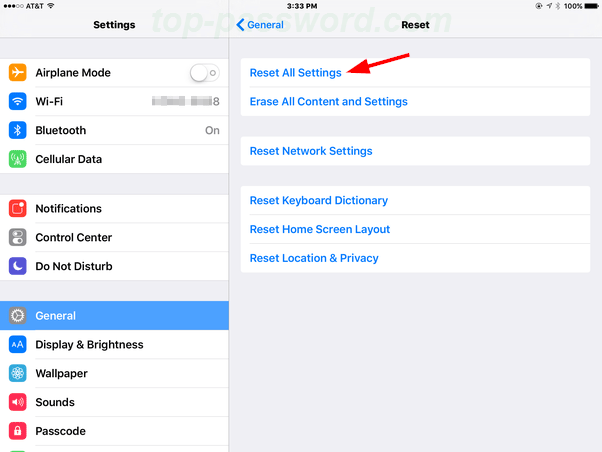
You can't open and view the backup content due it's was a encrypted and unreadable, you must first type the correct password so that you can access it. On iTunes menu bar > iTunes > Preferences… > Devices, control click one backup and go to show it in finder.

To locate the backup file, just go to Finder menu bar > Go > Go to Folder…, > Type into the location > Click “Go”.īesides, there is another direct way to find it. ~/Library/Application Support/MobileSync/Backup/ On Mac computer, the default location of iTunes backup should be: In this folder, you will see many files with random gibberish alphabets. Now open the Apple Computer folder followed by MobileSync > Backup You can either click on Start or type Run to find this feature or you can press Windows + R keys together to launch it. And the original location of the Backups called MobileSync.
Can t remember iphone backup password Pc#
ITunes backups are stored in a local folder of your PC that you can navigate from the below guidelines. Method #1: Where Is My Backup on iTunes Stored Looks like Apple took an extra step by keeping the password encrypted in the system so that no one could crack it. It should be noted that even if you change the computer and modify the location path then also you won't have any way to restore the files from the backup if it is password-protected.
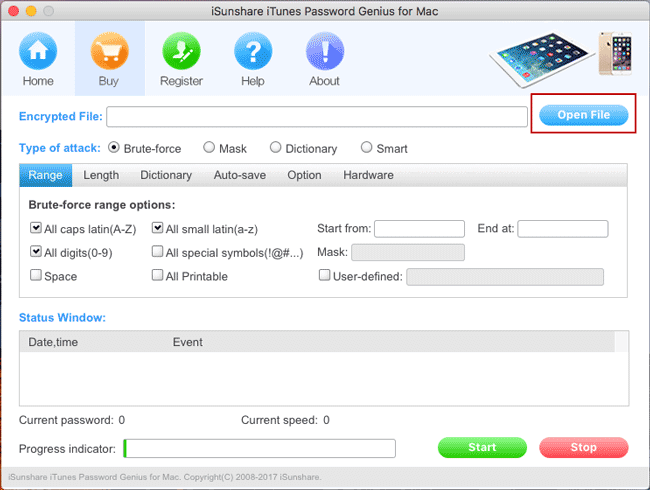
I really don't remember ever setting a password :/Ī friend told me to call Apple.Apple iTunes helps you not only syncing your iPhone/iPad with computer but it also assists you to produce a backup of your iDevice and keep a copy of it on Windows 10 PC.
Can t remember iphone backup password pro#
My Macbook pro is from late 2017 and I never did an iphone backup before.

I should mention that I did look through my keychain and couldn't find anything with "Iphone backup" or "iOS backup". Is there anything I can do to either recover the password or at least find out when and where it was set so that I can at least get a hint or reminder as to what the password could be? The thought of me losing all my data forever is just crushing me right now 🤢 It is unbelievable that this is not using my Apple password, Mac password or any other device password. I have spent hours entering passwords and nothing works. When and where was this hellish password set? There was no prompt asking me for a password before backing up my phone. iCloud password, Mac password, iPhone passwords, pins, and all other sorts of passwords. All passwords I could think of are wrong. After picking it up after the repairs I wanted to restore the backup but had to enter a password. I had to get my iPhone camera repaired and I had to back it up and erase it so that the repair shop could access the camera app without being able to access my data.


 0 kommentar(er)
0 kommentar(er)
